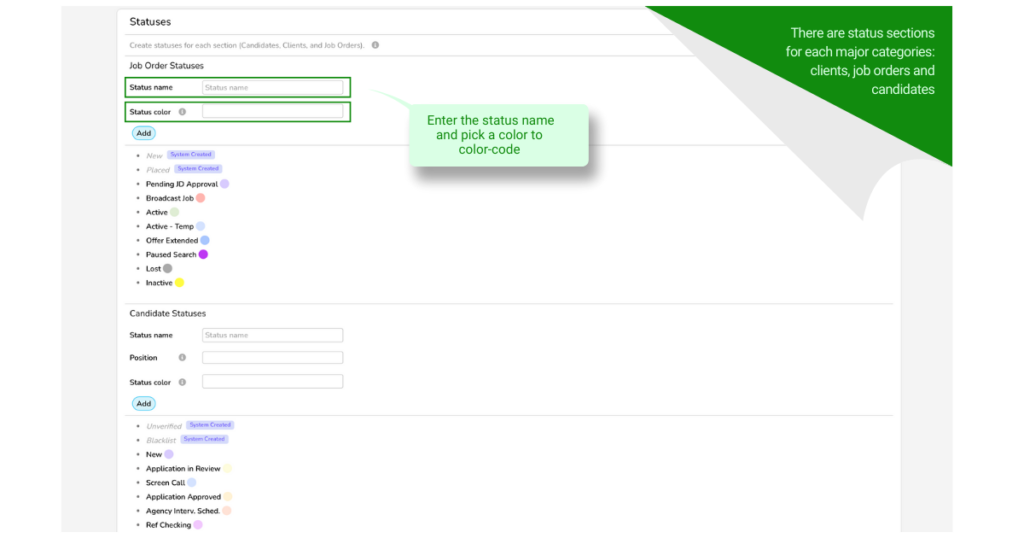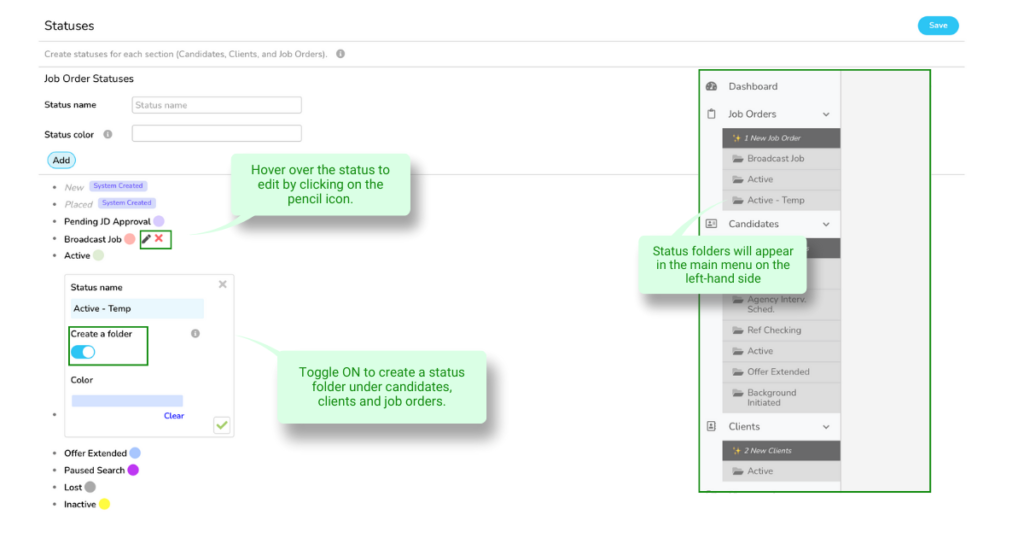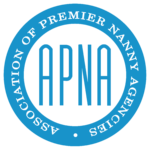How Can We Help?
Step 2- Statuses
This feature enables you to track the progress of every candidate, client, and job order, providing instant visibility while integrating with automation if desired.
By utilizing color-coded statuses, you can instantly determine the progress of your candidates and jobs at a glance. These statuses form a systematic, step-by-step guide as you navigate through the placement and screening process.
To access Statuses please follow these steps:
- Log in to NL.
- Navigate to the main menu on the left and choose “Company.”
- Under “Company,” select “Settings.”
- Scroll down to find “Statuses.”
- Within Statuses, you’ll find three sub-sections:
- Job Order Statuses
- Candidate Statuses
- Client Statuses
- Enter the desired status name for each category.
- Optionally, if you want to enhance visibility, choose a color for each status for color coding.
- Remember to save your progress before exiting!