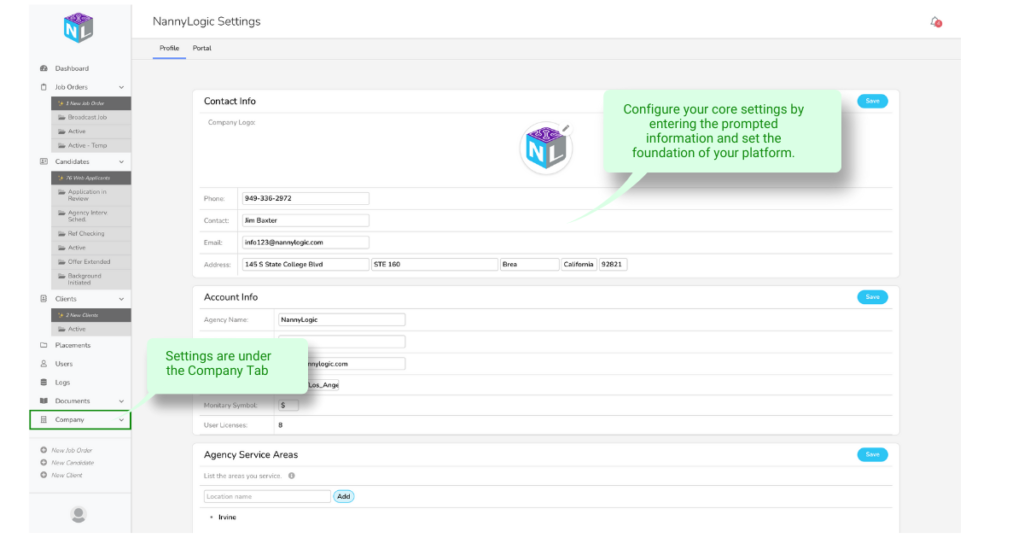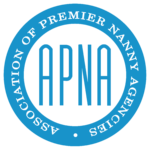How Can We Help?
Step 1- General Settings
To initiate the setup process for your NannyLogic platform, begin by establishing its foundation. Input essential information about your business to kickstart the configuration.
Please navigate to COMPANY>SETTINGS and enter all your information:
- Logo – Upload your high-resolution logo in the Settings>Contact Info field.
- Contact Info – Provide the contact name, email address, website, and physical address.
- Account Info – Specify your agency name, portal URL, website address, time zone, and monetary symbol.
- Agency Service Areas – Outline the cities and states your agency serves.
- Positions Offered – Input the positions your agency specializes in, such as Nanny, Babysitter, and Housekeeper.
- Interview Location Types – Define various interview location types for selecting when adding candidates and scheduling interviews in the candidates’ section of job orders.