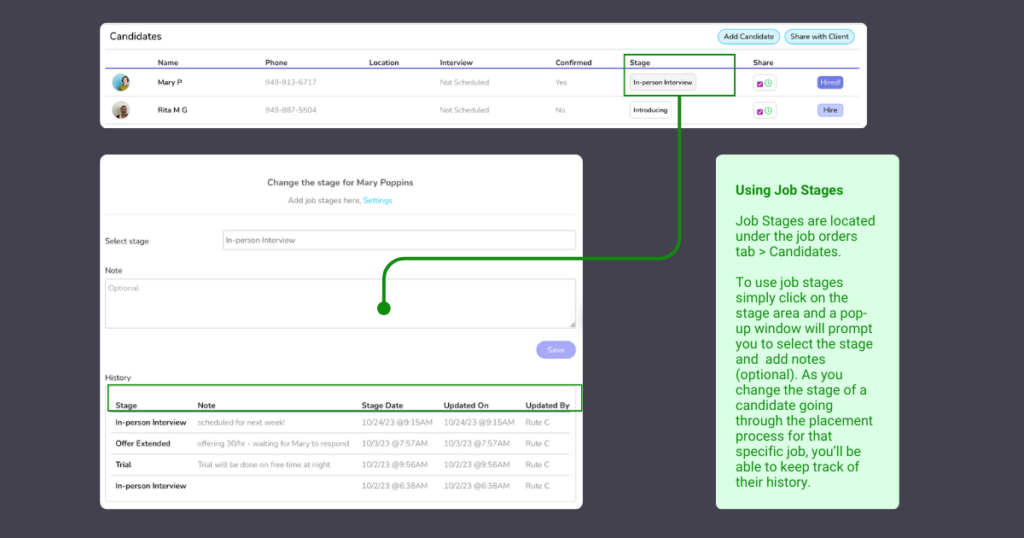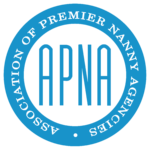Stages and Stage Tracking
Stages are a great way to monitor the progress of each candidate in the hiring process for the job order. but now you can document all the details for each time you change the stage.
You will find Stages under JOB ORDERS.
On the list of candidates that you are selecting for that particular job, you will see Stages and you’ll be able to change their “stages status” according to where the candidates are situated within the job.
Simply click on stages, select the stage your candidate is in, and enter notes. This will be saved under the stages history, and you’ll be able to access all the notes for each stage, plus you’ll view more details such as the time/date stamp, updates, and user identification.
e.g. of stages:
CANDIDATE HAS BEEN SENT
CLIENT IS REVIEWING
1ST VIRTUAL INTERVIEW
2ND VIRTUAL INTERVIEW
IN-PERSON INTERVIEW
IN TRIAL
OFFER EXTENDED
OFFER ACCEPTED
ONBOARDING
CANDIDATE DECLINED OFFER
CLIENT DECLINED TERMS
To add stages to your process, please follow these steps:
- Login to NL
- Navigate to the main menu located on the left side
- Click on Company > Settings
- Scroll down to Stages
- Add Stages
- Save
- Find stages under Job Order>Candidate List