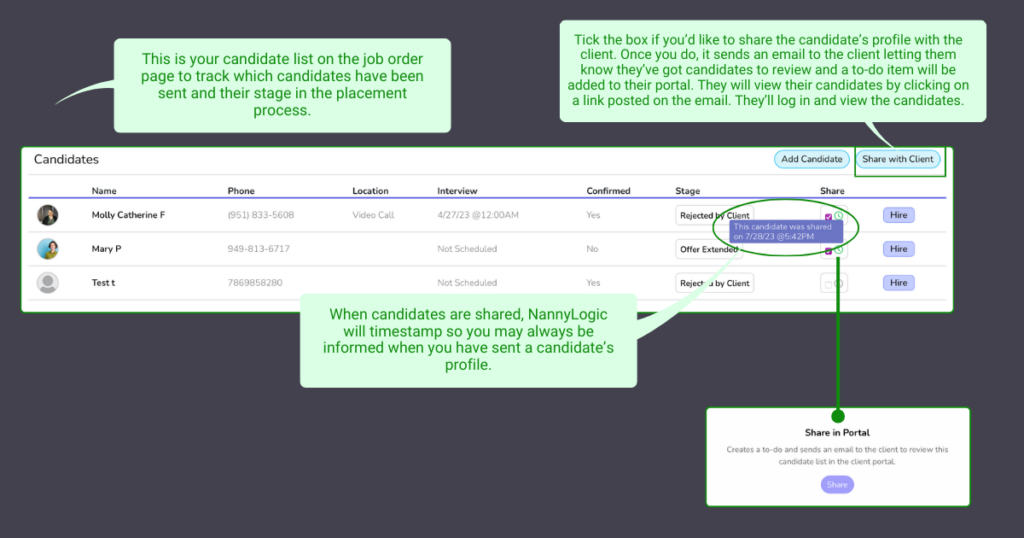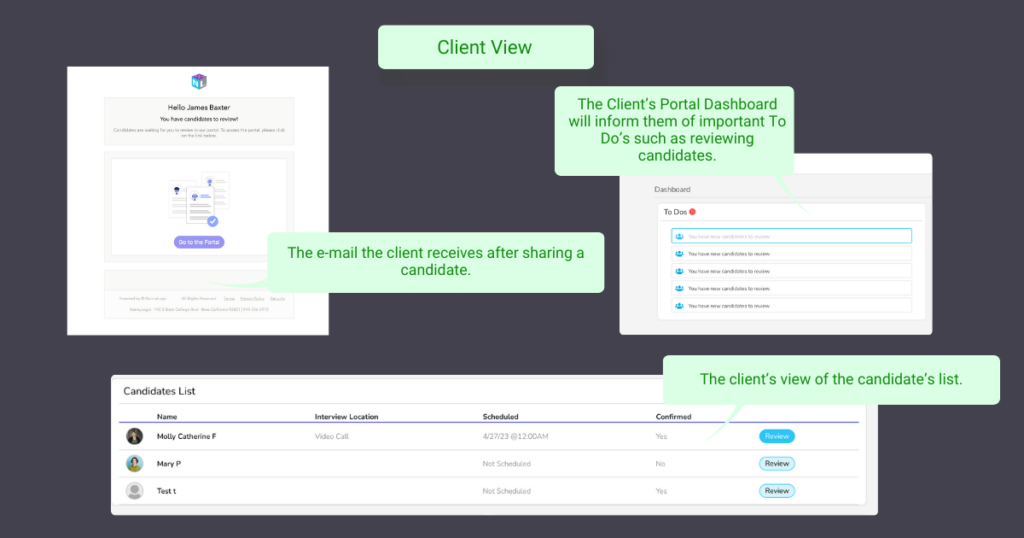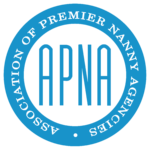Sharing Candidate List with Clients
Sharing a candidate with your clients is easy!
Add candidates to the dedicated section of the job order by clicking on the “Add Candidate” button and searching through your candidate pool.
Rest assured, this list remains confidential, visible exclusively to your agency, until you make the deliberate decision to share. It serves as an effective tool for monitoring your selected candidates. When you’re prepared to share these prospects with your client, it’s as simple as ticking the “Share” box. Whether you’re selecting one candidate or several, activating this feature triggers the system to automatically dispatch an email notification to your client and generates a to-do list on their portal. This approach ensures they are promptly informed about the candidates awaiting their review. Your clients can log in to their portal and assess the presented candidates.
See the images below for visual instructions!