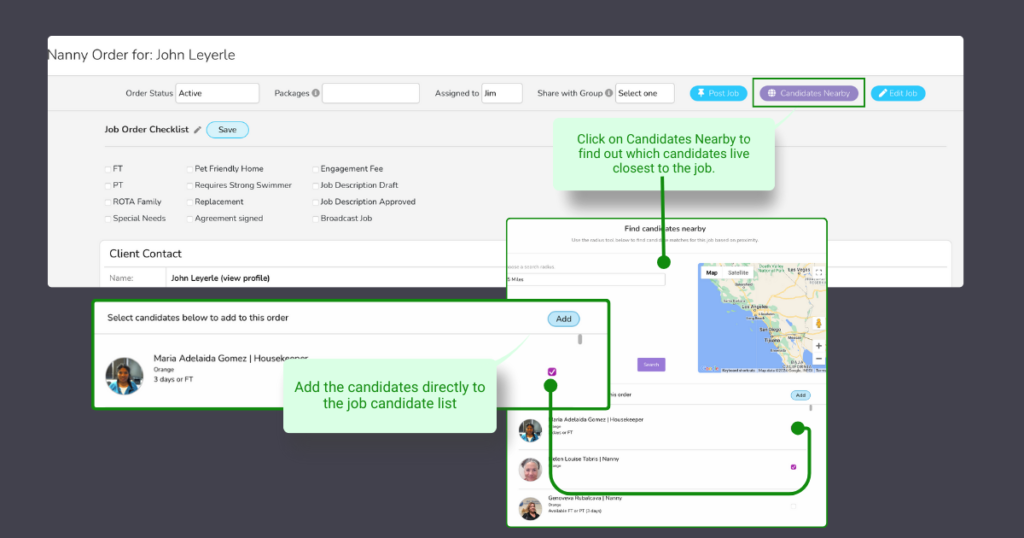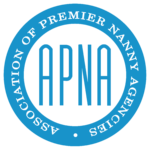Matching Candidates with Families
The matching feature in Nanny Logic is a valuable tool that helps you find the most suitable candidates based on their location, making it easier to identify those who are closest to the job.
The matching feature also has a Match Order Criteria checkbox which finds candidates who have similar matching profile details to the job request, like, Position, availability, schedule, full-time and part-time, driving, etc.
Using this feature is simple. Just select the desired miles or kilometer radius and click on the search button. The system will generate a list of candidates who meet the location criteria.
Once you have the list of candidates, you can directly add them to the job order, considering them as potential candidates for further evaluation. By doing this, you can begin building your candidate list specifically for that job.
When you navigate back to the job order’s page, you will find the candidates listed under the “Candidates” section. By clicking on a candidate’s name, you can enter additional information and even update their status. This includes indicating whether the candidate is interested in the position, whether you have sent their resume or profile to the client, and whether an interview has been scheduled. You can also record details about the interview, such as the date, time, location, and confirmation status. If, unfortunately, a candidate doesn’t show up for an interview, you can note it as well as a no-show.
Once you’ve selected the desired candidates for this job, you can share this list with the client. The “Share” button will do just that! It creates a to-do on the Client Portal, and it will also send them an email to check the candidates on their Portal.
When a placement is made and a candidate is hired, you can simply click the “HIRE” button, and the system will automatically link the candidate to the job order, updating their status accordingly. To view the details of this placement, you can access the “Placements” tab in the main menu.