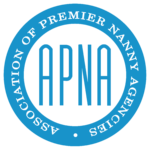How Can We Help?
Email Templates and Automation
You can create ready-to-use email templates using automated sending capabilities. These tools save time, ensure consistency, and enable prompt interactions.
To access templates please follow these steps:
- Login to NL
- From the main menu, go to Company->Automations
- To add a new template, click on the button “+ Add Template”
- To edit an existing template, click on the “Pencil” button
- To delete an existing template, click on the “X” button
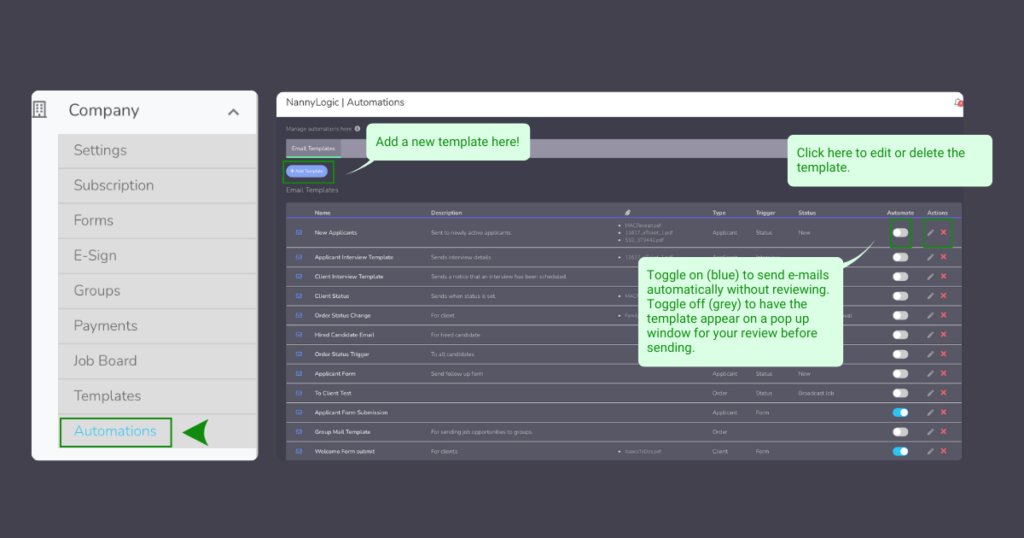
Before typing the template’s content, you’ll need to fill out some important fields so the system understands what type of email this is, and who it’s directed to. If you’d like for the template to be triggered by a form or status you can set it up under “TRIGGER”.
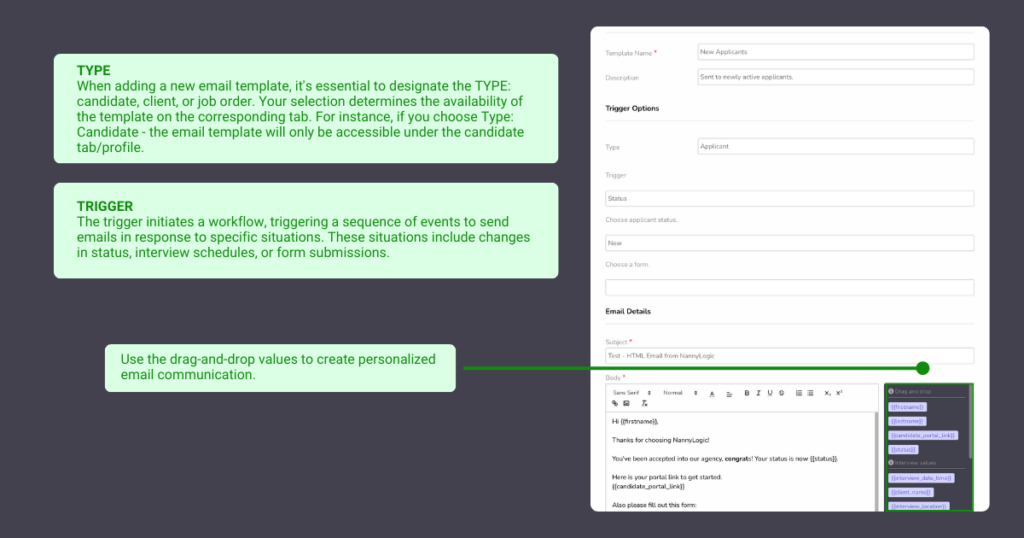
Creating a template is easy using the drag-and-drop values on the right-side menu.
You can also upload attachments here and the template will send the attachment each time you send this email.