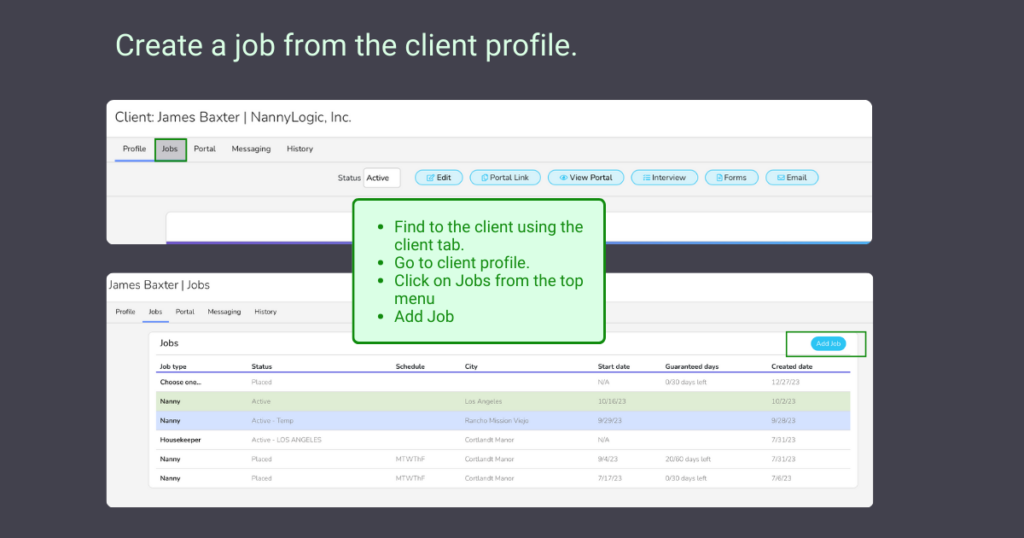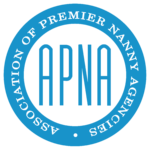How Can We Help?
Creating a Job Order
There are two methods for creating a job order:
The first method involves adding a job order directly from the client’s profile. To do this follow these steps:
- Navigate to the client’s profile and locate the Jobs tab from the top menu.
- Click on the Add Job button underneath this section.
- Fill out information
- Save
The second method allows you to create a job order from the main menu.
- Look for the “+New Job Order” button at the bottom of the menu and click on it.
- Use the search bar to find the client to where the job order will be attached.
- Fill Out the Information
- Add order