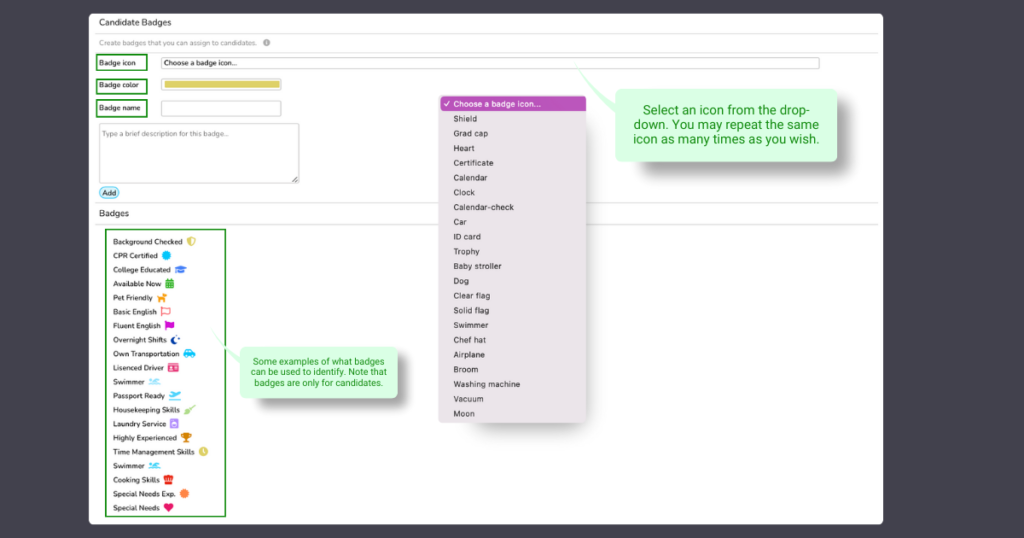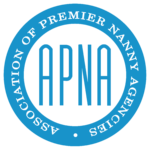How Can We Help?
Candidate Badges
Badges – serve the purpose of efficiently identifying the skills and abilities possessed by candidates, enabling easy recognition of their qualifications. Badges can be visible to clients, as well! Set up the visibility under Portal Settings.
To access badges please follow these steps:
- Login to NL
- From the main menu on the left, please select “Company”
- Under “Company” select “Settings”
- Scroll down to Caregiver’s Badges
- Select the Icon, Color and Name of the Badge
- Add a quick description. e.g.: I am pet friendly!
- When you or clients are hovering over the icon, they will see this quick description.