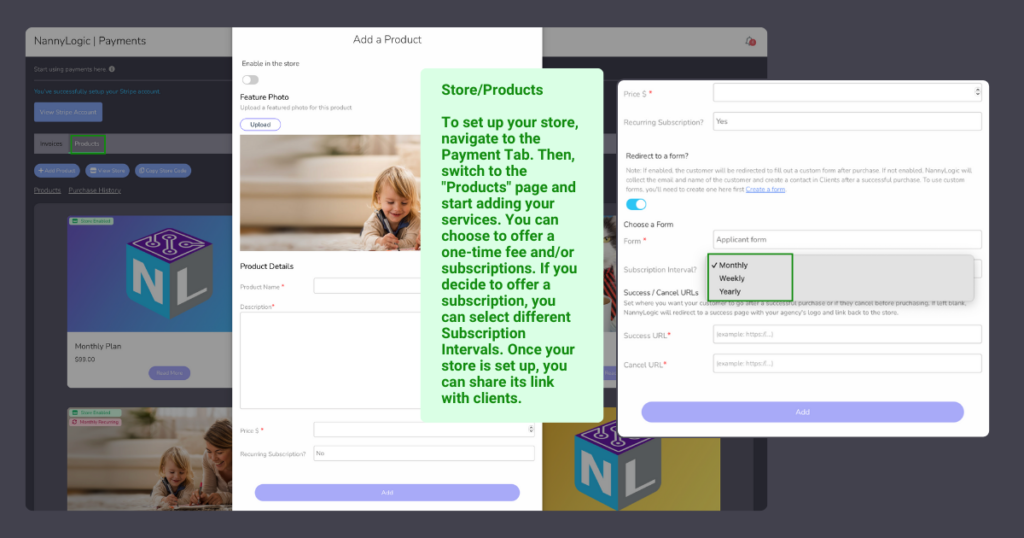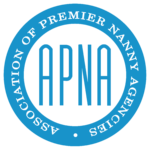How Can We Help?
Payments, Invoicing and Subscriptions
Invoicing, Setting up Subscriptions, One-Time Payments, and adding Packages
NannyLogic is proudly integrated with Stripe, widely used by businesses of all sizes, from small startups to large enterprises, to enable secure and efficient online transactions.
To sign in to your stipe account simply navigate to Payments and set up your Stripe account.
Once you’ve connected Stripe you can start using invoicing clients.
To access Invoices please follow these steps:
- Login to NL
- From the main menu on the left, please select “Company”
- Under “Company” select “Payments”
- To add a new invoice simply click on “+Create Invoice”
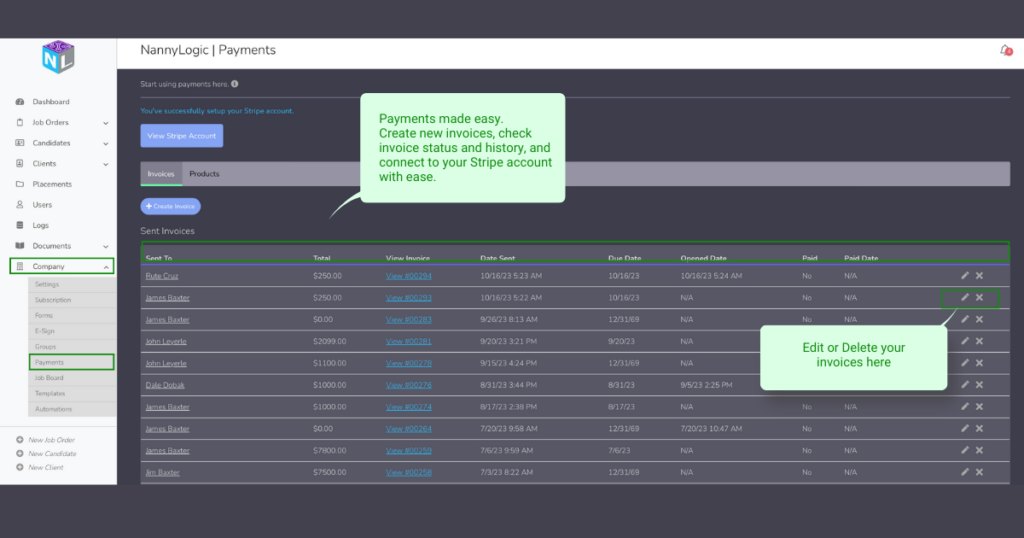
To access/add Products (subscriptions, one-time-payments, packages)and the Store please follow these steps:
- Login to NL
- From the main menu on the left, please select “Company”
- Under “Company” select “Payments”
- You will see a bar with two buttons: Invoices and Products
- Click on Products
- Manage the Store and Subscriptions